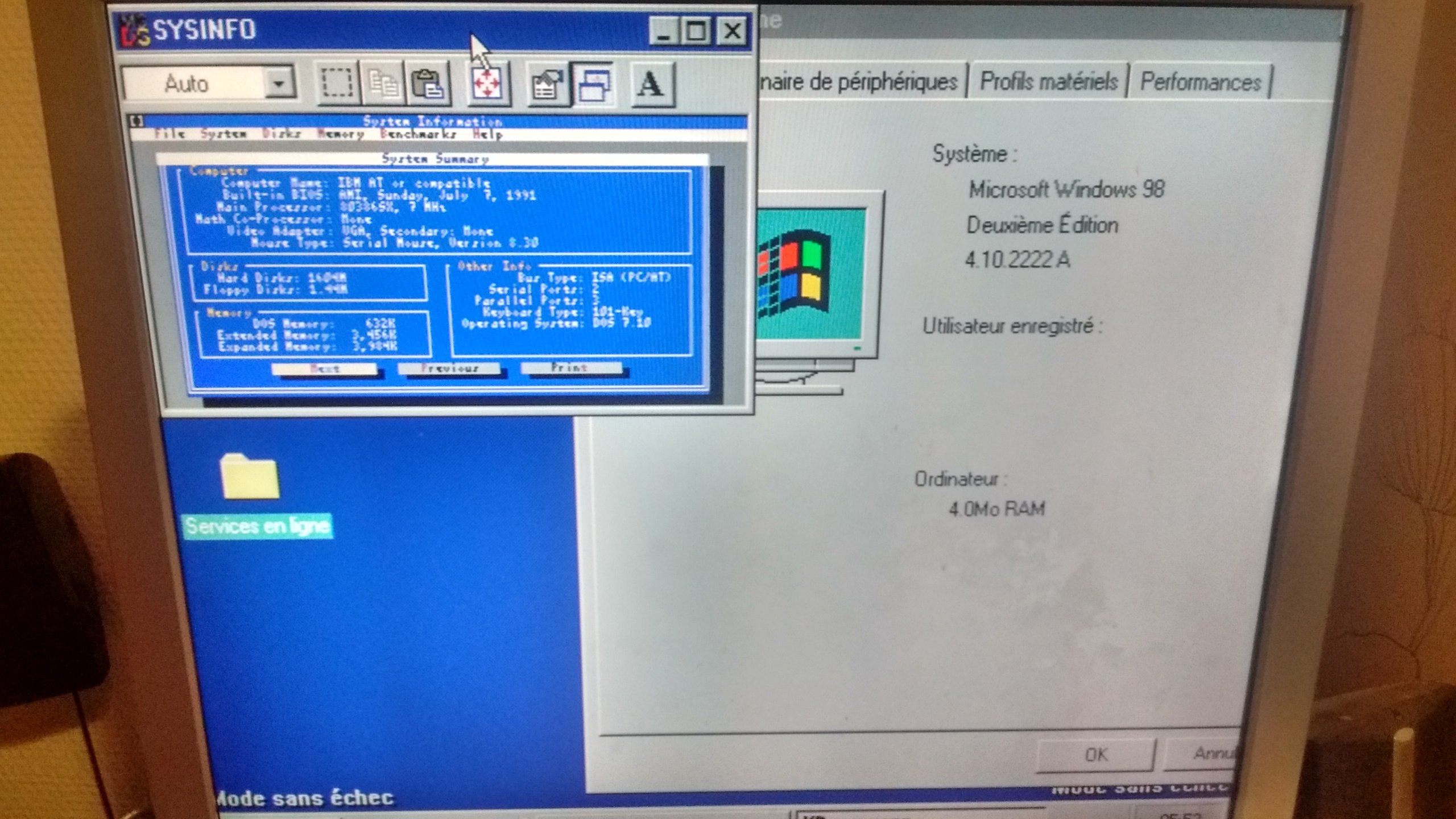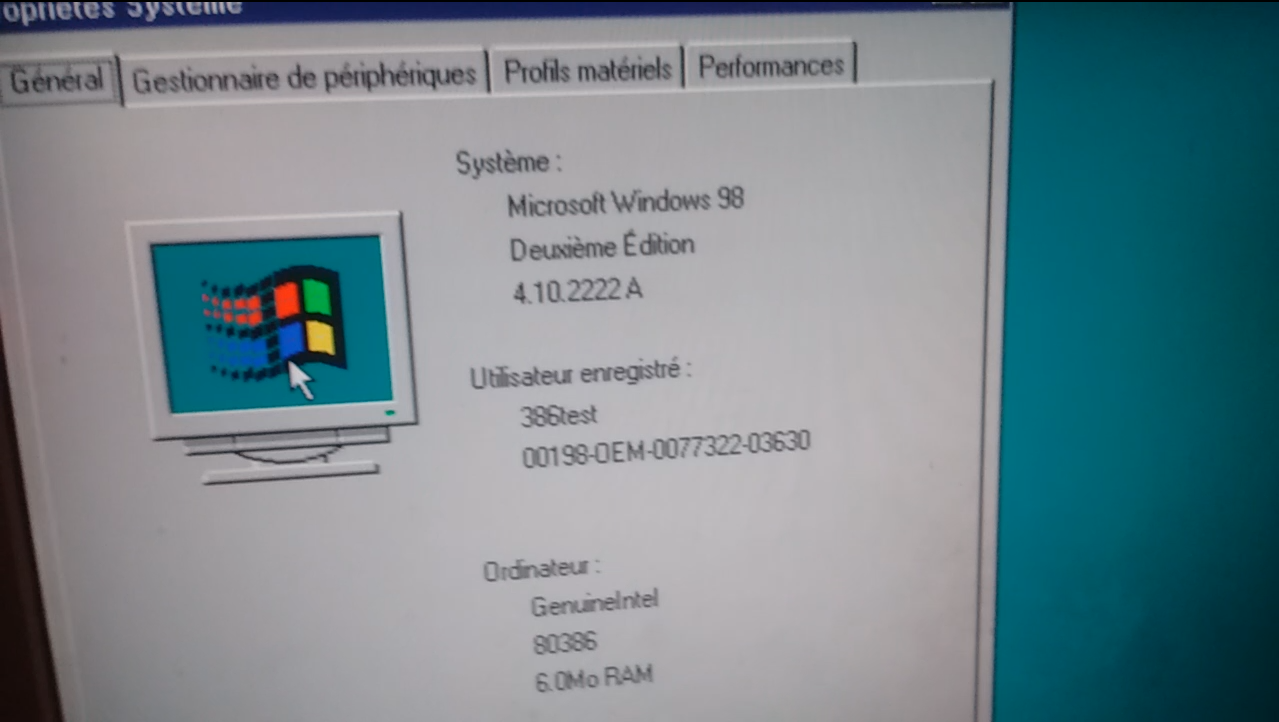Hello, i'm new here, i don't speak German, so i hope English is fine here.
Yesterday i tryed to install Windows 98 on my IBM ThinkPad 300. It has a 386SL25 processor, 8Mb of RAM (2Mb internal and 3*2 MB external). Since Windows 98 won't install if you have a 386 based computer, i did the first par of the installation on my 486DX4 100MHz computer (Kenitec TS30A). With Install /nm, i was able to make the installation working with 8Mb of RAM. When the installation program needed to restart the computer, i removed the hard drive to put it on my 386. Installation files where on the Hard drive, it was easy. After about 2 hours (estimated 14 mins to install the drivers and to finish the installation), Windows 98 booted correctly.
I removed 2Mb of RAM of the computer, so it has 6Mb of RAM.
Also, with the Slow mode of this computed, the processor is downclocked to 6MHz.
However, for unknown reason, i weren't able to launch any system info program under Windows, maybe too low memory ? Sometimes i got a message like Hardware Error from the BIOS.
Hopefully, i'm able to launch system info programs after restarting in MS-DOS mode:
Video proof:
Why most of the system info programs says that i have a Zenith computer ???
Not every cold starts where successfull, my HDD had some bad sectors, and i often got some BSOD at startup, before being stuck on the bootscreen. I wanted to do a Startup video, but i weren't able to launch it anymore, and I don't have time to install it again for now.
After 6 minutes, the background and the cursor appears, but you need to wait about 2 more minutes before you can "do" something.
Also, Navratil has some trouble identifying a 386SL processor:
About the hard drive difference between SYSINFO and Navratil: i was using an EZ-DRIVE, to make my 12GB HDD working on my 486 and my 386 based laptops. While Navratil shows EZ-DRIVE configuration, SYSINFO uses the BIOS configuration.