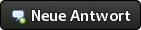clik!84
Erfahrener Benutzer
WMP8-Setup
So, habe jetzt den MP3-Codec in die WMP.inf integriert, nach der Installation von WMP8 geht jetzt auch das CD-Rippen. Immer wenn man den WMP8 deinstalliert bleibt die l3codecp.acm noch in system32 drin. Was mache ich falsch, bzw. wo muss die l3codecp.acm in die wmp.inf eingetragen werden, sodass sie auch gelöscht wird?
Im Spoiler ist der Inhalt der WMP.inf drin. Ich verstehe es nicht. Was stimmt da nicht?
Sitze schon seit 3 Stunden an dem Problem. Die Deinstallierung tut bloß die Registrierung von l3codecp.acm aufheben.
Ich hoffe, ihr könnt mir da helfen.
lg clik!84
Spoiler anzeigen
(Dieser Beitrag wurde zuletzt bearbeitet: 23.03.2018 01:41 von clik!84 .)