tk1908

Unixer

Beiträge: 7.345
Registriert seit: Apr 2009
|
RE: Der Code-Schnippsel-Thread
(10.01.2016 14:54)mrshadowtux schrieb: Für alle i3-Nutzer, die das standardmäßig grausame i3status ersetzen möchten: Installiert euch i3pystatus und nehmt folgende, von mir geschriebene Config, um alle wichtigen Infos zu erhalten, eingefärbt je nach Status, inklusive Wetter und CPU-Temparatur:
![[Bild: 17142167dd45d4ee4bd4bfa8e6e6e30d.png]](https://image-share.de/images/17142167dd45d4ee4bd4bfa8e6e6e30d.png)
Code:
from i3pystatus import Status
status = Status(standalone=True)
status.register("clock",
format="%a %-d %b %X KW%V",
)
status.register("temp",
format="CPU: {temp:.0f}°C",
)
status.register("runwatch",
name="DHCP",
path="/var/run/dhclient*.pid",
)
status.register("network",
interface="enp0s25",
format_up="{v4cidr}",
)
status.register("network",
interface="wlp3s0",
format_up="{essid} {quality:3.0f}% ({v4cidr})",
)
status.register("disk",
path="/",
format="/: {avail}GB",
)
status.register("battery",
format="{status} {percentage:.2f}% {remaining:%E%hh:%Mm}",
full_color="#00ff00",
color="#FFFF00",
charging_color="#00ff00",
alert=True,
alert_percentage=7,
status={
"DIS": "Akku",
"CHR": "Lade",
"FULL": "Voll",
},
)
# location_codes unter: https://weather.codes/germany/
status.register("weather",
location_code="GMXX0446",
format="Sonsbeck: {current_temp}",
colorize=False,
units="metric",
on_leftclick="qutebrowser http://www.weather.com/de-DE/wetter/heute/l/GMXX0446"
)
status.register("weather",
location_code="GMXX0028",
format="Düsseldorf: {current_temp}",
colorize=False,
units="metric",
on_leftclick="qutebrowser http://www.weather.com/de-DE/wetter/heute/l/GMXX0028"
)
status.run()
Wenn ich i3pystatus installiert habe, wo pack ich dann die Konfig hin? Hätte i3pystatus gerne, weil i3status keinen mpc unterstützt.
![[Bild: Rz3JNLI.gif]](http://i.imgur.com/Rz3JNLI.gif)
Meine Beiträge stehen unter der MIT-Lizenz
(09.04.2016 13:26)tk1908 schrieb: externe HDD am Router? Klar ich tausch mein Auto gegen nen Tretroller mit Bremsklotz.
|
|










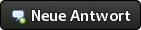




 ->
-> ![[Bild: m14KdC0.png]](http://i.imgur.com/m14KdC0.png)
![[Bild: 17142167dd45d4ee4bd4bfa8e6e6e30d.png]](https://image-share.de/images/17142167dd45d4ee4bd4bfa8e6e6e30d.png)
![[Bild: Rz3JNLI.gif]](http://i.imgur.com/Rz3JNLI.gif)