Hmm, das deckt sich mit meiner Recherche, es gibt eine kommentierte Datei vom Entwickler
Code:
Interpreting the printout
-------------------------
CACHECHK v3beta2 11/11/95 Copyright (c) 1995 by Ray Van Tassle. (-h for help)
****** WARNING *******
CPU is in V86 mode! Timings may not be accurate!
CMOS reports: conv_mem= 640K, ext_mem= 15,360K, Total RAM= 16,000K
### This is the memory size, as listed in the CMOS (via setup)
"GenuineIntel" 486DX4 100 MHz
### The cpu type & speed. Advanced CPUs will identify themselves. For
### others, the type is derived.
### The speed is determined by instruction timing, and is fairly accurate
### (plus/minus 3 mhz) from 386/16 to P5/120.
Reading from memory.
MegaByte#: --------- Memory Access Block sizes (KB)-----
1 2 4 8 16 32 64 128 256 512 1024 2048 4096 <-- KB
0: 11 11 11 11 11 20 20 20 20 28 -- -- -- æs/KB
### "n:" is the megabyte number. 0 = base memory, 1 = 2nd MB, etc.
### The numbers are how many microseconds it takes to read/write a certain
### number of bytes.
### We can see that 1KB through 16KB takes 11us/KB, 32KB through 256KB takes
### 20us/KB, and 512 KB takes 28us/KB. This is the base memory, so we can't
### go beyond 640KB. So we stop at 512KB.
### The "--" (for blocks of 1MB, 2MB, and 4MB) means that blocks of this size
### were not tested (because they could not be).
### I go up to 4MB, because some lucky folks have 1MB of cache, and if I
### stopped at a 2MB block, there is only one data point of RAM speed.
2: 11 11 11 11 11 20 20 20 20 28 28 28 28 æs/KB
### Megabyte #1 is skipped here. Because I have a memory manager (QEMM)
### loaded. It occupies some of the memory at the beginning of MB#1, therefore
### this MB cannot be allocated, therefore I don't test it.
### However, I can check a blocksize of 4MB. This means that it reads from
### address 0x0200000 through 0x05fffff.
### We now have 4 data-points of actual RAM speed.
### By inspection, we see that there are two breakpoints in the memory
### access speed. The first at 16kb, the second at 256kb. This is as it
### should be, as this is an Intel 486/100 (with 16kb of L1 cache), and 256kb
### of L2 cache on the motherboard. An AMD 486/100 has 8KB of L1 cache.
### A Pentium has 8kb data cache and 8kb of instruction cache.
### CACHECHK only tests data, so P5's will show 8kb of L1 cache.
3 4 5 6 7 8 9 <--- same as above.
### The speeds of megabyte 2 thru megabyte 9 are all the same.
### Actually, this is a small fib. Since mb#9 is the last full mb being
### tested, we clearly can't be using block sizes of 2MB or 4MB. And for
### mb#8, we can't use block size of 4MB. Those entries actually have
### "--". But the numbers which *are* there are the same.
This machine seems to have both L1 and L2 cache. [read]
### This is reading. Writing will say ["write]".
L1 cache is 16KB -- 103.3 MB/s 10.2 ns/byte (262%) (186%) 3.9 clks
L2 cache is 256KB -- 55.3 MB/s 19.0 ns/byte (140%) (100%) 7.2 clks
Main memory speed -- 39.3 MB/s 26.7 ns/byte (100%) [read] 10.2 clks
L1 cache is 16KB -- 102.8 MB/s 10.2 ns/byte (261%) (185%)
L2 cache is 256KB -- 55.3 MB/s 19.0 ns/byte (140%) (100%)
Main memory speed -- 39.3 MB/s 26.7 ns/byte (100%) [read]
### The L1 cache is 262% (two and a half times) faster than RAM.
### The L2 cache is 140% (one and a half times) faster than RAM.
### The L1 cache is 186% faster (almost twice as fast) as the L2 cache.
### It takes an average of 3.9 clock cycles to read a 32-bit longword from
### the L1 cache into a 32-bit register, 7.2 cycles from L2, and 10.2 from RAM.
Effective read RAM access time is 106ns (a RAM bank is 4 bytes wide).
### This is the *measured* access speed of the RAM. On a 486, this
### is 4 times the "main memory speed" (above example is 4 * 26.7), because
### a 486 has a 32-bit (4 byte) path between RAM and the CPU. For a P5,
### this will be 8 times, because the P5 has a 64-bit (8 byte) path.
### Note that this is NOT the speed of your RAM chips---it is the measure of
### how fast your RAM is being driven.
###
### This is VERY dependent on the "DRAM Burst Cycle" settings in your BIOS
### setup. This computer has an AMI bios, where I can set it to certain
### values. The fastest it will allow is 3-2-2-2. The slowest
### it will allow is 5-4-4-4. With this slow setting, I get:
### Main memory speed -- 24.9 MB/s 42.1 ns/byte (100%) [read]
### Effective read RAM access time is 168ns (a RAM bank is 4 bytes wide).
### This is much slower, BUT it might let me use slower (i.e., cheaper) RAM
### chips.
### Note that *many* motherboards will NOT let you fiddle with these settings.
### The 486 (and Pentium) always fill the entire cache line (16 bytes), so
### it is NOT possible to get just one byte from the memory; it always
### grabs all 16 bytes in that block.
je kürzer die ns desto besser, je kleiner die clks, desto besser. Aber die Arbeitsspeichersache habe ich auch noch nicht verstanden.













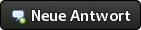




![[Bild: ca386e4a870f0025dc48ac181c95e12f.png]](http://image-share.de/images/ca386e4a870f0025dc48ac181c95e12f.png)
 Von daher vertraue ich da besser auf z.B. CTCM 1.6n oder das CacheCHK. Das alte Cache.exe von '95 hab ich bisher noch nicht laufen lassen, werds aber nachholen. Dr Hardware scheint auch nicht sooo genau zu sein, nssi hat leider keinen Memory Benchmark drin.
Von daher vertraue ich da besser auf z.B. CTCM 1.6n oder das CacheCHK. Das alte Cache.exe von '95 hab ich bisher noch nicht laufen lassen, werds aber nachholen. Dr Hardware scheint auch nicht sooo genau zu sein, nssi hat leider keinen Memory Benchmark drin.
![[Bild: 5luidvac.png]](http://s7.directupload.net/images/140317/5luidvac.png)