Themabewertung:
- 0 Bewertung(en) - 0 im Durchschnitt
- 1
- 2
- 3
- 4
- 5
Windows95b

DSL 1000 Benutzer

Beiträge: 875
Registriert seit: Jul 2008
|
USB Problem
Moin,
der rechner stammte von seine freundin.
Das problem ist:
Ein USB-Speicherstick(Rainbow 2GB) ist angeschlossen über front und heck. der kriegt saft und bei windows XP meldet sich nicht.
vorher ging alles einwandfrei.
Ich habe die anschlusskabel überprüft, dass alle angeschlossen sind.
bei Bios steht es
OnCHIP USB = V1.1+V2.0
USB Legacy Support = Aktiv
USB Mouse Support = Aktiv
der rest ist standard eingestellt.
habe versucht win xp neu zu installieren, bringt auch nix
Ich kann diese problem nicht finden.
Daten;
Elitegroup C51GM-M
nForce 410
2 GB DDR 667 Ram
Geforce 6100 Onboard
AMD Athlon X2 4400+ (2x2,2Ghz)
greetz
(Dieser Beitrag wurde zuletzt bearbeitet: 29.12.2008 16:17 von Windows95b.)
|
|
| 29.12.2008 15:44 |
|
Windows95b

DSL 1000 Benutzer

Beiträge: 875
Registriert seit: Jul 2008
|
USB Problem
*push*
+Mainboard CPU und co
|
|
| 29.12.2008 16:17 |
|
SnGtKs

DEXTER

Beiträge: 1.616
Registriert seit: Jul 2008
|
USB Problem
hmm was erwartets du nun ... evtl stick defekt ... teste den mal an nem anderen rechner
X5O!P%@AP[4\PZX54(P^)7CC)7}$EICAR-STANDARD-ANTIVIRUS-TEST-FILE!$H+H*
Früh aufstehen ist der erste Schritt in die falsche Richtung.
Uri Geller verbiegt Löffel. Na und, Maggi macht Knoten rein!
Ich bin im WH Forum seit dem 11.05.2003 ... wow
|
|
| 29.12.2008 16:26 |
|
Antz

Big Bad Voodoo Daddy

Beiträge: 2.210
Registriert seit: Jul 2008
|
USB Problem
USB Legacy Support kannst abschalten,
dass ist nur für OSs die kein Usb können (da werden USB-Maus u. Tastatur als PS/2 emuliert)
|
|
| 29.12.2008 16:31 |
|
Windows95b

DSL 1000 Benutzer

Beiträge: 875
Registriert seit: Jul 2008
|
USB Problem
SnGtKs schrieb: hmm was erwartets du nun ... evtl stick defekt ... teste den mal an nem anderen rechner
mein stick ist einwandfrei.
Antz schrieb: USB Legacy Support kannst abschalten,
dass ist nur für OSs die kein Usb können (da werden USB-Maus u. Tastatur als PS/2 emuliert)
das werde ich versuchen
EDIT: eingesteckt und der hat nur saft... windows xp meldet sich nicht...
(Dieser Beitrag wurde zuletzt bearbeitet: 29.12.2008 16:37 von Windows95b.)
|
|
| 29.12.2008 16:34 |
|
Dirk

Software Archäologe

Beiträge: 14.936
Registriert seit: Jul 2008
|
USB Problem
Was sagt den der "hardware sicher entfernen" dialog? wird der stick da aufgeführt oder nur nen unbekanntes gerät, evtl. wurde der treiber nicht installiert? manchmal geht das auch hinne. meist kommt dann allerdings ne treiberinstallationsaufforderung und man muss die usbstor.inf neu auswählen.
|
|
| 29.12.2008 16:40 |
|
Windows95b

DSL 1000 Benutzer

Beiträge: 875
Registriert seit: Jul 2008
|
USB Problem
windows XP ist frisch installiert. normalerweise muss automatisch gehen. auch von hinten habe ich angestöpselt. der macht gar nicht...
in der taskleiste ist kein "Hardware sicher entfernen" angezeigt.
BTW: In der Geräte Manage von System zeigt sich an:
Standard erweiterter PCI-zu-USB universeller Hostcontroller
Standard OpenHCD USB-Hostcontroller
USB-Root-Hub
USB-Root-Hub
|
|
| 29.12.2008 16:49 |
|
Dirk

Software Archäologe

Beiträge: 14.936
Registriert seit: Jul 2008
|
USB Problem
Vielleicht solltest du nachdem du xp neu installiert hast, mal den chipsatztreiber aktualisieren? Oder ist die auflistung frei von ausrufezeichen und dergleichen?
funktioniert irgendein anderer usb quark. zum beispiel ne maus?
|
|
| 29.12.2008 16:52 |
|
Windows95b

DSL 1000 Benutzer

Beiträge: 875
Registriert seit: Jul 2008
|
USB Problem
ne usb maus rührt nicht von fleck
|
|
| 29.12.2008 16:58 |
|
Dirk

Software Archäologe

Beiträge: 14.936
Registriert seit: Jul 2008
|
USB Problem
falls optisch: geht ein licht an?
falls nicht, klingt es nach falsch belegt. wobei hast du nen anschluss auf ner slotblende benutzt oder direkt am mainboard im atx blech bereich?
slotblenden stecker haben die belegung:
[font=Garamond-Bold][font=Garamond-Bold]1 [/font][/font][font=Garamond-Bold][font=Garamond-Bold]USBPWR Front Panel USB Power
[/font][/font][font=Garamond-Bold][font=Garamond-Bold]2 [/font][/font][font=Garamond-Bold][font=Garamond-Bold]USBPWR Front Panel USB Power
[/font][/font][font=Garamond-Bold][font=Garamond-Bold]3 [/font][/font][font=Garamond-Bold][font=Garamond-Bold]USB_FP_P0- USB Port 0 Negative Signal
[/font][/font][font=Garamond-Bold][font=Garamond-Bold]4 [/font][/font][font=Garamond-Bold][font=Garamond-Bold]USB_FP_P1- USB Port 1 Negative Signal
[/font][/font][font=Garamond-Bold][font=Garamond-Bold]5 [/font][/font][font=Garamond-Bold][font=Garamond-Bold]USB_FP_P0+ USB Port 0 Positive Signal
[/font][/font][font=Garamond-Bold][font=Garamond-Bold]6 [/font][/font][font=Garamond-Bold][font=Garamond-Bold]USB_FP_P1+ USB Port 1 Positive Signal
[/font][/font][font=Garamond-Bold][font=Garamond-Bold]7 [/font][/font][font=Garamond-Bold][font=Garamond-Bold]GND Ground
[/font][/font][font=Garamond-Bold][font=Garamond-Bold]8 [/font][/font][font=Garamond-Bold][font=Garamond-Bold]GND Ground
[/font][/font][font=Garamond-Bold][font=Garamond-Bold]9 [/font][/font][font=Garamond-Bold][font=Garamond-Bold]Key No pin
[/font][/font][font=Garamond-Bold][font=Garamond-Bold]10 [/font][/font][font=Garamond-Bold][font=Garamond-Bold]NC Not Connected[/font][/font]
[font=Garamond-Bold][font=Garamond-Bold][/font][/font]
[font=Garamond-Bold][font=Garamond-Bold]wobei 1 links unten, 2 links oben usw ist. ist aus dem handbuch zum board:[/font][/font]
[font=Garamond-Bold][font=Garamond-Bold]ECS Web Site[/font][/font]
[font=Garamond-Bold][font=Garamond-Bold][/font][/font]
[font=Garamond-Bold][font=Garamond-Bold]falls selbst die onboard buchse nichts macht. probier ne live linux cd oder nen PE um nen software fehler auszuschließen. wenns da auch nicht geht, ist wohl das mainboard futsch. weil bios scheint mir nichts falsch einstellbar
[/font][/font]
|
|
| 29.12.2008 17:06 |
|
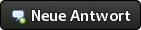
Benutzer, die gerade dieses Thema anschauen: 2 Gast/Gäste













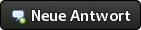
![[Bild: sysp-106491.png]](http://sig.sysprofile.de/quicksys/sysp-106491.png)


