Samsung SpinPoint Voyager 3A Series VA34323A:
Code:
smartctl 5.41 2011-03-16 r3296 [i686-pc-linux-gnu-2.6.38-grml] (local build)
Copyright (C) 2002-11 by Bruce Allen, http://smartmontools.sourceforge.net
=== START OF INFORMATION SECTION ===
Device Model: SAMSUNG VA34323A
Serial Number: ST88134010ffffff3be3
Firmware Version: HA100-25
User Capacity: 4.324.561.920 bytes
Device is: Not in smartctl database [for details use: -P showall]
ATA Version is: 4
ATA Standard is: ATA/ATAPI-4 X3T13 1153D revision 7
Local Time is: Wed Jan 27 19:54:16 2016 CET
SMART support is: Available - device has SMART capability.
SMART support is: Enabled
=== START OF READ SMART DATA SECTION ===
SMART overall-health self-assessment test result: FAILED!
Drive failure expected in less than 24 hours. SAVE ALL DATA.
See vendor-specific Attribute list for failed Attributes.
General SMART Values:
Offline data collection status: (0x00) Offline data collection activity
was never started.
Auto Offline Data Collection: Disabled.
Total time to complete Offline
data collection: ( 180) seconds.
Offline data collection
capabilities: (0x0f) SMART execute Offline immediate.
Auto Offline data collection on/off support.
Abort Offline collection upon new
command.
Offline surface scan supported.
No Self-test supported.
No Conveyance Self-test supported.
No Selective Self-test supported.
SMART capabilities: (0x0003) Saves SMART data before entering
power-saving mode.
Supports SMART auto save timer.
Error logging capability: (0x00) Error logging NOT supported.
No General Purpose Logging support.
SMART Attributes Data Structure revision number: 6
Vendor Specific SMART Attributes with Thresholds:
ID# ATTRIBUTE_NAME FLAG VALUE WORST THRESH TYPE UPDATED WHEN_FAILED RAW_VALUE
1 Raw_Read_Error_Rate 0x000b 253 253 127 Pre-fail Always - 48
4 Start_Stop_Count 0x0032 241 253 127 Old_age Always - 4795
5 Reallocated_Sector_Ct 0x0033 251 253 027 Pre-fail Always - 1
7 Seek_Error_Rate 0x000b 253 253 127 Pre-fail Always - 0
197 Current_Pending_Sector 0x0032 253 253 027 Old_age Always - 0
198 Offline_Uncorrectable 0x0030 253 253 027 Old_age Offline - 0
199 UDMA_CRC_Error_Count 0x000b 200 200 000 Pre-fail Always - 9
200 Multi_Zone_Error_Rate 0x0032 253 253 102 Old_age Always - 149791
201 Soft_Read_Error_Rate 0x000b 253 253 127 Pre-fail Always - 0
202 Data_Address_Mark_Errs 0x000b 049 253 127 Pre-fail Always FAILING_NOW 48
203 Run_Out_Cancel 0x000b 253 253 128 Pre-fail Always - 48
204 Soft_ECC_Correction 0x000b 253 253 127 Pre-fail Always - 48
SMART Error Log not supported
SMART Self-test Log not supported
Device does not support Selective Self Tests/Logging
Schaut nicht gut aus

Fehler bei Badblocks ab etwa 90 % beim 1. Lesedurchgang

Vor Badblocks waren bei den IDs #5, 202, 203 und 204 noch "0" als Werte drin.
Ich find's ja putzig, dass die Platte erst beim Unterschreiten vom Grenzwert von ID #202 gemeint hat, dass der SMART-Selbsttest fehlgeschlagen ist - und sie nun binnen 24 Stunden ausfallen könnte ("Drive failure expected in less than 24 hours. SAVE ALL DATA.").












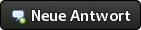


![[Bild: winfreak_32972_14.png]](http://www.mein-pc.eu/Images/us/winfreak_32972_14.png)
![[Bild: toshicdiffo8l.png]](http://abload.de/img/toshicdiffo8l.png)
![[Bild: samsungcdit7rqx.png]](http://abload.de/img/samsungcdit7rqx.png)
![[Bild: hit250ccos0.png]](http://abload.de/img/hit250ccos0.png)
![[Bild: maxsata12021rwf.png]](http://abload.de/img/maxsata12021rwf.png)
![[Bild: 80maxi5r8p.png]](http://abload.de/img/80maxi5r8p.png)
![[Bild: 120maxvkora.png]](http://abload.de/img/120maxvkora.png)

 Fehler bei Badblocks ab etwa 90 % beim 1. Lesedurchgang
Fehler bei Badblocks ab etwa 90 % beim 1. Lesedurchgang  ->
-> 
