fancontrol ist im lm_sensors-Paket versteckt, also installiert. Na dann mal los:
Zunächst braucht der Kernel 4.10.8 den Bootparameter "acpi_enforce_resources=lax", denn sonst lässt sich das Modul f71882fg für den Chip Fintek F71882G oder F71883G nicht laden. dmesg meldet nach dem Start mit obigem Bootparameter:
Code:
[…]
[ 12.034856] f71882fg: Found f71882fg chip at 0x290, revision 32
[ 12.035232] ACPI Warning: SystemIO range 0x0000000000000290-0x0000000000000297 conflicts with OpRegion 0x0000000000000295-0x0000000000000296 (\IP) (20160930/utaddress-247)
[ 12.036018] ACPI: This conflict may cause random problems and system instability
[ 12.036614] ACPI: If an ACPI driver is available for this device, you should use it instead of the native driver
[ 12.037319] f71882fg f71882fg.656: Fan: 1 is in duty-cycle mode
[ 12.037855] f71882fg f71882fg.656: Fan: 2 is in duty-cycle mode
[ 12.038454] f71882fg f71882fg.656: Fan: 3 is in RPM mode
[ 12.039051] f71882fg f71882fg.656: Fan: 4 is in RPM mode
[ 12.039641] f71882fg f71882fg.656: hwmon_device_register() is deprecated. Please convert the driver to use hwmon_device_register_with_info().
[…]
sensors gibt nach dem Start aus:
Code:
coretemp-isa-0000
Adapter: ISA adapter
Core 0: +31.0°C (high = +82.0°C, crit = +100.0°C)
Core 1: +31.0°C (high = +82.0°C, crit = +100.0°C)
Core 2: +26.0°C (high = +82.0°C, crit = +100.0°C)
Core 3: +27.0°C (high = +82.0°C, crit = +100.0°C)
f71882fg-isa-0290
Adapter: ISA adapter
+3.3V: +3.31 V
in1: +1.14 V (max = +2.04 V)
in2: +0.94 V
in3: +0.71 V
in4: +0.97 V
in5: +1.12 V
in6: +0.91 V
3VSB: +3.30 V
Vbat: +3.18 V
fan1: 1877 RPM
fan2: 0 RPM ALARM
fan3: 0 RPM ALARM
fan4: 0 RPM ALARM
temp1: +24.0°C (high = +85.0°C, hyst = +81.0°C)
(crit = +100.0°C, hyst = +96.0°C) sensor = transistor
temp2: +28.0°C (high = +85.0°C, hyst = +81.0°C)
(crit = +100.0°C, hyst = +96.0°C) sensor = transistor
temp3: FAULT (high = +70.0°C, hyst = +68.0°C)
(crit = +85.0°C, hyst = +83.0°C) sensor = transistor
pwmconfig gibt aus:
Code:
[...]
Found the following devices:
hwmon0 is coretemp
hwmon1/device is f71882fg
Found the following PWM controls:
hwmon1/device/pwm1 current value: 99
hwmon1/device/pwm1 is currently setup for automatic speed control.
In general, automatic mode is preferred over manual mode, as
it is more efficient and it reacts faster. Are you sure that
you want to setup this output for manual control? (n) y
[…]
Giving the fans some time to reach full speed...
Found the following fan sensors:
hwmon1/device/fan1_input current speed: 2290 RPM
[…]
Testing pwm control hwmon1/device/pwm1 ...
hwmon1/device/fan1_input ... speed was 2290 now 2463
no correlation
No correlations were detected.
There is either no fan connected to the output of hwmon1/device/pwm1,
or the connected fan has no rpm-signal connected to one of
the tested fan sensors. (Note: not all motherboards have
the pwm outputs connected to the fan connectors,
check out the hardware database on http://www.almico.com/forumindex.php)
[…]
sensors gibt nach pwmconfig aus:
Code:
f71882fg-isa-0290
[…]
fan1: 3144 RPM
Die obigen Ausgaben entstanden mit einem vierpolig angeschlossenen PWM-Lüfter, der beim Ausführen von pwmconfig zwar hoch regelt, dann aber nicht für 5 Sekunden abschaltet, sondern weiter auf der hohen Drehzahl läuft. Mit dem dreipolig angeschlossenen Lüfter wird gar kein PWM-device erkannt – irgendwie logisch – und dieser Lüfter dreht permanent auf 100%. Somit ist klar, dass das BIOS den Lüfter nicht spannungsgeregelt betreiben kann. Und mit dem PWM-Lüfter sieht es nicht wirklich nach Ruhe bei Schwachlast aus.

















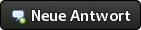







![[Bild: msinternet.gif]](https://web.archive.org/web/20220220072347if_/https://www.retrospace.net/u/files/msinternet.gif)
![[Bild: beos_now.gif]](https://web.archive.org/web/20200816115031if_/https://www.retrospace.net/u/files/beos_now.gif)
![[Bild: ie_ani.gif]](https://web.archive.org/web/20210113123652if_/https://www.retrospace.net/u/files/ie_ani.gif)
![[Bild: doslynx12.gif]](https://web.archive.org/web/20221108164513if_/http://old.retrospace.net/images/doslynx12.gif)
![[Bild: freaked.banner.gif]](https://web.archive.org/web/20210113123652if_/https://www.retrospace.net/u/files/freaked.banner.gif)
